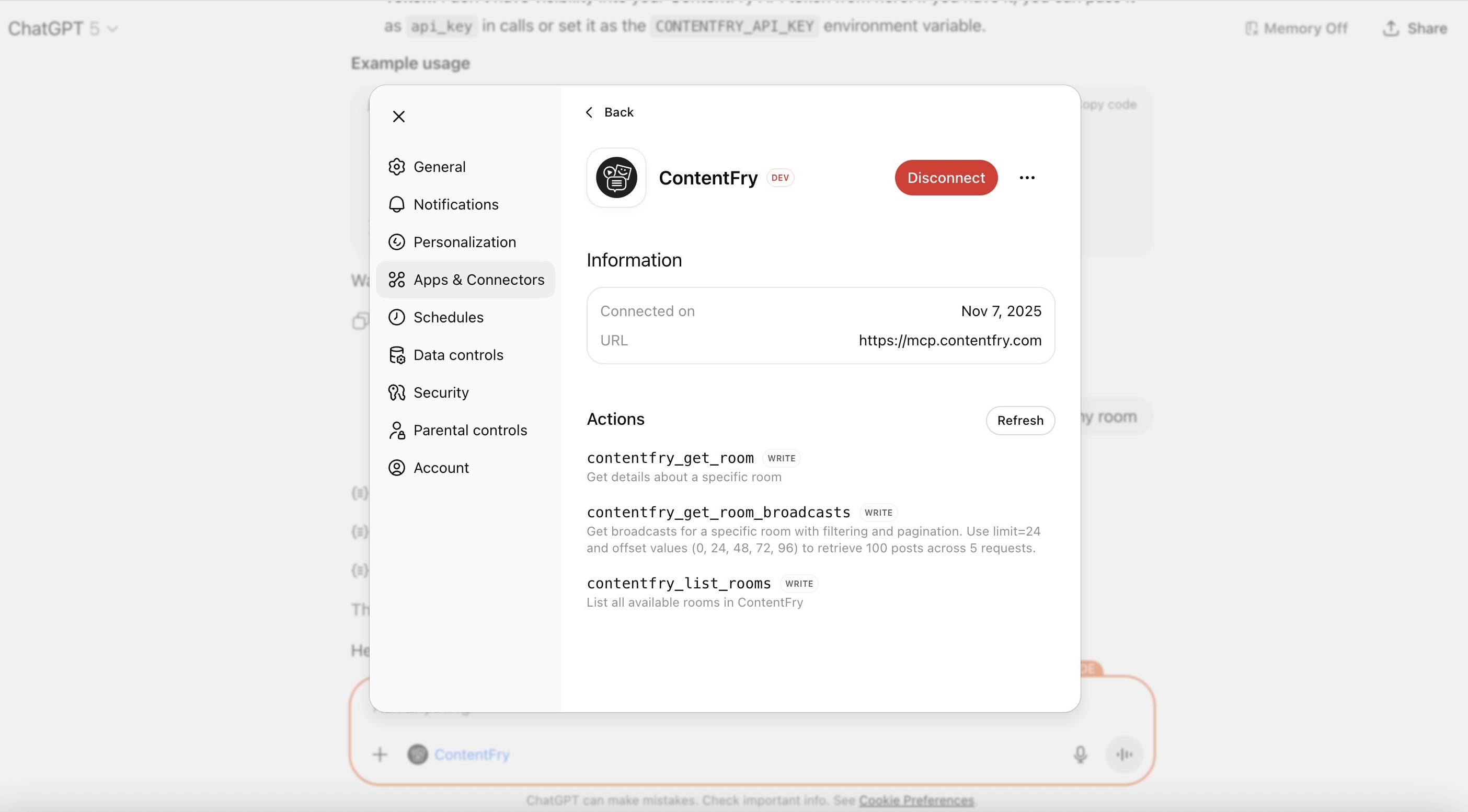Using the MCP Connector with Contentfry
Contentfry now supports the Model Context Protocol (MCP), enabling developers to query rooms, posts, and broadcast data directly from AI-powered environments such as ChatGPT, Claude Desktop, Windsurf, Cursor, and any MCP-compatible IDE.
The MCP connector wraps the Contentfry API into structured tools that AI assistants can interpret and call automatically. This allows developers to access and analyze Contentfry data in-context while coding, scripting, or automating workflows.
This guide explains what the connector provides, how to configure it, and how both developers and marketing teams can use it alongside Contentfry’s social walls and feeds.
1. Overview
The MCP server is available at:
It exposes a set of tools that map directly to Contentfry API endpoints:
- contentfry_list_rooms — lists available rooms
- contentfry_get_room — returns room details
- contentfry_get_room_broadcasts — returns social media posts for a room
Each tool can be invoked directly from your MCP-compatible editor using natural language.
For example:
“Fetch the last 10 posts from Room 20559.”
Your AI assistant will automatically call the correct MCP tool and return structured Contentfry data.
2. Why Use MCP with Contentfry
The MCP connector brings Contentfry data directly into your development and content workflows. It enables you to:
- Fetch posts, broadcasts, and engagement metrics from all connected social channels—without leaving your IDE.
- Build and preview social walls or live content feeds using real Contentfry data.
- Audit, summarize, and analyze campaign performance and user content while developing dashboards or moderation tools.
- Let AI assistants generate components, dashboards, or reports based on your live social data.
In short, the MCP connector turns your AI-enabled editor into a Contentfry-aware workspace for building, analyzing, and prototyping faster.
3. How Marketing Teams Can Use MCP
While developers use MCP to query and integrate data, marketing teams can benefit by working with AI tools that understand their live Contentfry rooms and posts.
Use cases include:
- Campaign analysis: Ask ChatGPT or Claude to summarize your latest campaign data, detect emerging themes.
- Content insights: Generate AI-driven summaries or tag clouds based on real user-generated content pulled from Contentfry.
- Copy inspiration: Use MCP-connected assistants to draft social copy referencing the latest audience interactions or campaign moments.
- Collaboration: Bridge creative and technical workflows—marketers and developers can now work from the same live Contentfry data within their respective tools.
By combining social walls for public display with MCP-based analysis in AI environments, teams can move from publishing to learning and optimizing—without manually exporting data.
4. Connecting to the MCP Server
Most MCP-compatible environments allow you to register a new server through a configuration file.
Example configuration:
{
"mcpServers": {
"contentfry": {
"type": "http",
"url": "https://mcp.contentfry.com/",
"credentials": {
"token": "YOUR_API_TOKEN"
}
}
}
}After adding this entry, your environment will automatically load:
- tool definitions
- connector documentation
- token management interface (if supported)
- an interactive playground for testing
Once configured, you can issue natural language commands or call the tools directly from your editor.
5. Listing Rooms
After connecting, use the contentfry_list_rooms tool to retrieve accessible rooms.
Example response:
{
"meta": { "code": 200 },
"data": [
{ "name": "Room A", "id": 12345 }
]
}This provides a quick overview of all rooms available under your API token.
6. Fetching Room Details and Broadcasts
MCP responses follow the same structure as Contentfry’s API and Display Feeds, maintaining full compatibility.
Room details example:
{
"meta": { "code": 200 },
"data": {
"room": {
"id": 12345,
"name": "Room A"
}
}
}Broadcasts example:
{
"meta": { "code": 200, "total": 1234, "took": 5 },
"data": [
{
"id": "abc123",
"post_id": "xyz789",
"room_id": 12345,
"post_ref": "insta_001",
"favorite": 0
}
]
}You can rely on identical field names and data formats when transitioning between MCP, API, and Display Feeds.
7. Example: AI-Assisted Component Generation
Once connected, you can prompt your AI assistant with:
“Generate a React component that renders posts from Room 20559.”
Because the MCP response mirrors the production schema, the AI can generate production-ready components, for example:
export function PostCard({ post }) {
return (
<div className="post">
{post.image && <img src={post.image} alt="" />}
{post.description && <p>{post.description}</p>}
</div>
);
}This ensures that generated components match real Contentfry data structures—ready for production use.
8. Example Workflow: Building a Custom Social Wall
-
List your rooms →
contentfry_list_rooms -
Select a room and fetch posts →
contentfry_get_room_broadcasts -
Generate and render your UI → Ask your AI assistant to create a layout and pagination logic using the returned data.
This workflow enables rapid prototyping of data-driven UIs without manual API setup.
9. When to Use MCP vs. API or Display Feeds
Use MCP when you want to:
- Prototype or generate UI components for social walls and dashboards
- Work directly with Contentfry data inside your IDE
- Let AI analyze, transform, or summarize real post data
- Automate internal workflows or content audits
Use the API or Display Feeds when you need:
- Live, production-facing integrations
- Public JSON feeds for embeds
- Server-side rendering or backend access
- High-volume data synchronization
Think of the MCP connector as a developer experience and creative insight layer—ideal for experimentation, AI-assisted prototyping, and collaborative marketing analysis.
Summary
The Contentfry MCP Connector bridges your Contentfry data with AI-enabled development and marketing environments. It brings real, contextual data into your editor or assistant, enabling faster prototyping, smarter analysis, and creative collaboration.
You can:
- Query rooms and broadcasts directly from your IDE
- Use consistent JSON schemas across MCP, API, and Feeds
- Build and test UIs with real social content data
- Empower marketing teams to analyze, summarize, and repurpose live content
Together, social walls display your stories to the world, and the MCP connector helps your team understand, optimize, and evolve those stories intelligently.