When projects require providing feed or custom data to contentfry
Developers can use following RSS structure as a starting point.
# media feed
https://contentfry.s3.amazonaws.com/general/feeds/v1/sample-feed.xml
# geo feed
https://contentfry.s3.amazonaws.com/general/feeds/v1/sample-feed-geo.xmlCopy/paste sample feed link to create RSS connection.
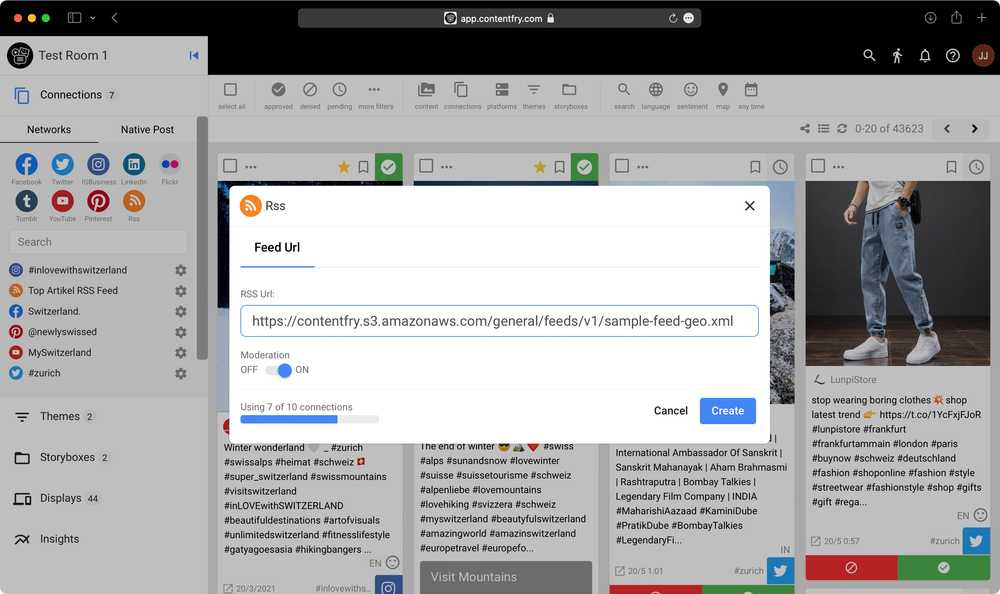
Sample Feed Structure
<?xml version="1.0" encoding="utf-8"?>
<rss xmlns:atom="http://www.w3.org/2005/Atom" xmlns:dc="http://purl.org/dc/elements/1.1/" xmlns:media="http://search.yahoo.com/mrss/" xmlns:georss="http://www.georss.org/georss" version="2.0">
<channel>
<title>[FEED TITLE]</title>
<description>[FEED DESCRIPTION]</description>
<link>[SITE URL]</link>
<atom:link href="[FEED URL]" rel="self" type="application/rss+xml" />
<language>[FEED LANGUAGE CODE]</language>
<lastBuildDate>[FEED LAST BUILD TIME]</lastBuildDate>
<item>
<link>[ITEM LINK]</link>
<guid isPermaLink="false">[ITEM IDENTIFIER/LINK]</guid>
<title><![CDATA[[ITEM TITLE]]]></title>
<description><![CDATA[[ITEM DESCRIPTION]]]></description>
<pubDate>[PUBLISHED DATE ISO FORMAT]</pubDate>
<media:thumbnail url="[IMAGE SOURCE]" width="[IMAGE WIDTH]" height="[IMAGE HEIGHT]" />
<category>[ITEM CATEGORY]</category>
<category>[ANOTHER ITEM CATEGORY]</category>
<category>[ITEM CATEGORIES ARE SAVED AS TAGS]</category>
<dc:creator>[ITEM AUTHOR REAL NAME]</dc:creator>
<dc:IMT>[ITEM AUTHOR PROFILE IMAGE URL]</dc:IMT>
<dc:URI>[ITEM AUTHOR LINK]</dc:URI>
<georss:point>[LATITUDE LONGITUDE]</georss:point>
<georss:featurename>[ LOCATION NAME ]</georss:featurename>
</item>
</channel>
</rss>Post Tags Index
Link, guid, title, description, pubDate, category are commonly used default RSS tags on the default namespace.
RSS Category elements are transformed into tags for a post and assigned to it.
ℹ️ To ensure proper formatting, it is recommended to avoid using spaces in category names.
If spaces are used, they will be automatically replaced with a hyphen -.
For instance, the category "Kitchen items" will be converted to "kitchen-items".
Namespaces
There are three RSS namespaces possible to use in the feed.
Following namespace fields are optional and requires xmlns definitions in the RSS head.
media namespace
xmlns:media="http://search.yahoo.com/mrss/"- media:thumbnail tag for post image, height and width
dc namespace
xmlns:dc="http://purl.org/dc/elements/1.1/"- dc:creator tag for author
- dc:IMT tag for author's avatar
- dc:URI tag for author's link
georss namespace
xmlns:georss="http://www.georss.org/georss"- georss:point A point contains a single latitude-longitude pair, separated by whitespace.
- georss:featurename Additional property feature name can be specified as georss element.
Updating an aggregated post
When a feed delivers a new pubDate for previously aggregated post (identified by guid)
contentfry checks and updates title, description, pubDate of the post accordingly.
All moderated data related to post will be kept as original.

